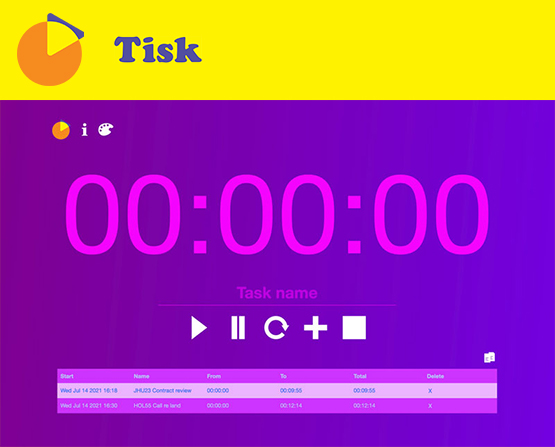Blog
Blog
ARCHIVE
2025/082025/02
2025/01
2024/10
2023/12
2023/03
2022/11
2022/09
2022/08
2022/07
2022/06
2022/04
2022/03
2022/02
2022/01
2021/11
2021/10
2021/09
2021/08
2021/07
2021/03
2021/02
2020/11
2020/06
2020/03
2020/02
2020/01
A relaxing drive
Thursday 29 July 2021
If you're suffering from wanderlust or just looking for something to have on in the background, our latest drive video will take you from the northern end of the Gold Coast to Sufers Paradise in the center.
We've turned down the music on this one, but feel free to mute completely if you really need to zone out. The looped music is again by SERASON and the drive video by Summer back in March this year. Keep an eye out for the kangaroo early in the video.
Be sure to subscribe to our channel for more productivity tips, behind the scenes vlogs, relaxing drives, timelapses and more.
Tisk: task timer launch
Monday 19 July 2021
Today we did a soft launch of our free web-based timer. If you follow us on Instagram, you might have seen previews in Reels or Stories.
As avid users of timers ourselves, we're excited to finally be able to reveal Tisk, a task timer, which is a stripped down version of an upcoming mobile app.
Being a web app, it has limited functionality, but it does do everything you'd expect from a timer, such as count up or down, pause, repeat, reset and completion sounds. A few things that make it stand out against the rest are the choice of themes you can set, the logging and associated copying function (use the "+" button), and the minimalist interface - controls are limited to buttons and common icons. The web app is also responsively designed, meaning the screen adapts to the computer or device you view it on.
In most cases, Tisk is to be used whilst studying or working, which is why we included the table log, accessible by hitting the plus button. Inspired by the popular Korean study tracking stationery and method, Motemote, you can easily keep track of how long you've worked on a task. When you're ready, click the copy icon above the table and paste into Excel or email for transferring to a journal or bujo later.
A couple of things to be wary of with the web version...Tisk works best in Chrome or Edge as these browsers will prevent the screensaver from activating and continue to time. Unlike video, browsers don't allow anything to play continuously without you interacting with the computer or browser. Next is the log - once you close the browser tab or browser, all settings and logs will be lost. As we don't require you to sign-up and don't keep your data, there is no data save feature. We expect this to become second nature, but at first the difference between pause, repeat and stop may confuse. Pause simply pauses the running timer. Repeat simply repeats the timer if the timer is paused or completed. Stop clears all current timer settings, except for the theme, but you won't lose your logs. Finally, the start time in the log table refers to the time that you first hit play on the current timer. The reason we did this is to keep track of when you first started working on a task, because you may need to pause in between, particularly if you're at work or working on a large task. If you want to provide feedback, please feel free to email us at roadmapplus@gmail.com. Until next time, keep on timing!
March office vlog
Sunday 18 July 2021
It's a few months late, but we've just got on to our vlog backlog and are happy to share the March 2021 vlog on YouTube. It's a short clip with a timelapse and a snippet of a new song our resident musician has been working on. Please check it out and let us know what you've been up to. We'll be posting more videos very soon, so subscribe to our channel to be notified.